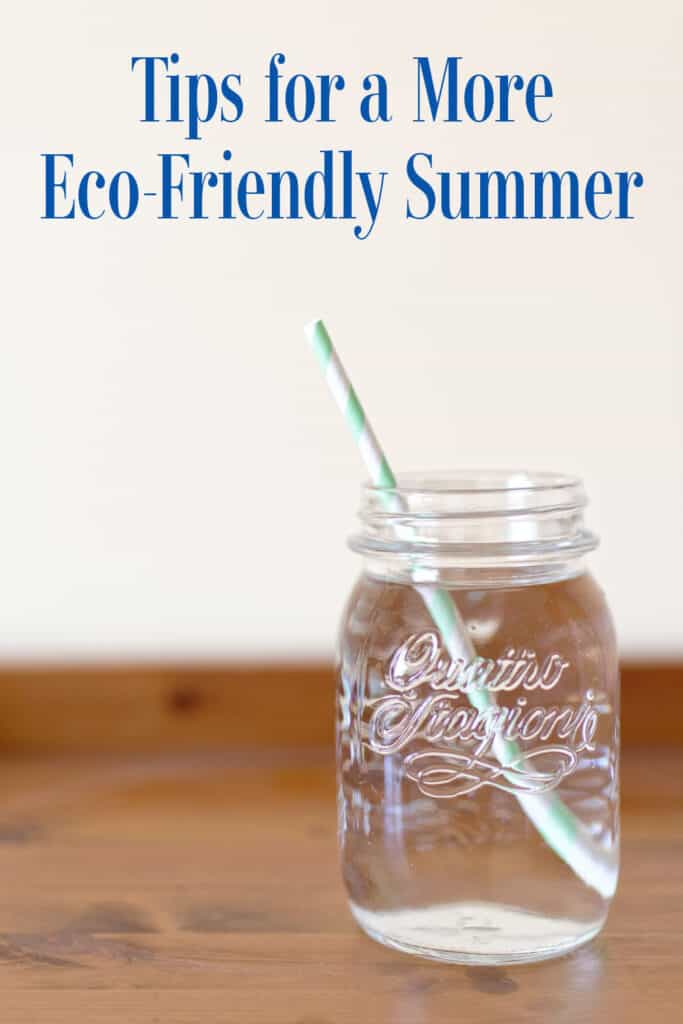Disposing of old computers responsibly is essential for several reasons. First and foremost, it helps reduce e-waste, a growing concern for our planet. As per the EPA, every year millions of tons of electronic waste are thrown away, with not all of it being disposed of correctly. This improper disposal leads to hazardous materials like lead, mercury, and cadmium seeping into the soil and water, causing severe environmental damage. Additionally, data privacy is another important factor to take into account. Proper disposal methods mitigate environmental risks and ensure that your personal and sensitive data do not fall into the wrong hands.
Recycling Options
Recycling old computers is the most straightforward and eco-friendly option. Various recycling centers specialize in handling electronic waste and ensuring that hazardous materials are processed safely. These centers disassemble the electronic components, recycle metals, and safely dispose of toxic materials. Learning what to do with old laptop hardware can help safeguard sensitive information while keeping harmful materials out of landfills. Additionally, some manufacturers offer take-back programs to manage the recycling of their products. It’s always a good idea to check if the manufacturer of your device has a recycling program in place. Here are a few options:
- Local Recycling Centers: Many cities have dedicated facilities that accept electronic waste. These centers are designed to process e-waste in an environmentally friendly manner.
- Manufacturer Take-Back Programs: Companies like Apple, Dell, and HP often offer recycling solutions. These programs are convenient, sometimes providing prepaid shipping labels to send back old devices.
- Special E-Waste Collection Events: Keep an eye out for events in your community where you can drop off your old electronics. These events are usually held periodically and provide an easy way to dispose of multiple electronic items.
Donating Your Old Computer
If your old computer is still functional, consider donating it to schools, non-profits, or community centers. Donating can extend the life of the device and provide useful technology to those in need. Make sure the computer is wiped clean of personal data before donation. Organizations that can benefit from donated computers include:
- Educational Institutions: Schools often need computers for their classrooms and labs. Donated computers can help bridge the technology gap, providing students with valuable resources for learning.
- Non-Profit Organizations: Many NGOs use computers for administrative tasks. Your old computer could support a non-profit’s mission, allowing them to allocate more funds to their programs and services.
- Community Centers: Local community hubs frequently provide access to technology for those who cannot afford it. By donating your computer, you can help promote digital literacy and access.
Repurposing Your Hardware
Repurposing old computers can be a fun and creative way to give them new life. For example, turning an old laptop into a media center or home server can be rewarding. Numerous online guides and tools exist to assist you in navigating the process. Some popular repurposing ideas include:
- Using an Old Laptop as a Dedicated Media Center: You can repurpose an old laptop to stream movies, music, and videos. Software like Kodi can transform your computer into a powerful multimedia hub.
- Converting a Desktop into a Home Server: An old desktop can be converted into a home server for file storage and sharing. This allows you to create a central repository for all your digital files, easily accessible from any device in your home.
- Turning a Computer into a Dedicated Gaming Rig: Older hardware might not run the latest games, but it can be perfect for retro gaming. You can install emulators and enjoy classic games from years past.
Data Privacy Practices
Ensuring your data remains secure even after you’ve disposed of your computer. Always perform a thorough factory reset, remove all personal files, and use specialized software to overwrite your hard drive’s data. Trusted sites such as Consumer Reports provide detailed guides on securely erasing your data. Here are some steps to follow:
- Backup Important Files: Make sure to securely backup all essential files to an external hard drive or a cloud platform. This prevents data loss and allows you to access your essential documents later.
- Factory Reset: Perform a factory reset to restore the computer to its original settings. This step removes most personal data and applications, but more secure methods should follow it.
- Use Data Wiping Software: Specialized software can overwrite your hard drive, making data recovery difficult. Programs like DBAN (Darik’s Boot and Nuke) and CCleaner offer thorough data wiping options.
Local and National Resources
Many local and national organizations offer resources and programs to help you responsibly dispose of your old computers. The EPA website hosts a comprehensive list of certified e-waste recyclers. You can also consult your local municipality for electronics recycling events. National resources include:
- EPA’s List of Certified E-Waste Recyclers: Find certified e-waste recyclers in your area. These facilities adhere to rigorous environmental regulations in order to guarantee the safe and efficient disposal.
- Local Municipal Programs: Contact your local government to learn about community recycling events. These events provide convenient drop-off points for your old electronics and often include educational resources on recycling.
Final Thoughts
Disposing of old computers responsibly doesn’t have to be complicated. Whether you recycle, donate, or repurpose, each option helps reduce electronic waste and protect the planet. Remember to safeguard your data before letting go of your old hardware. By following these steps, you can make a positive impact on both the environment and your community. Ensuring you make informed decisions on how to repurpose old laptop hardware protects yourself and supports environmental preservation for future generations.